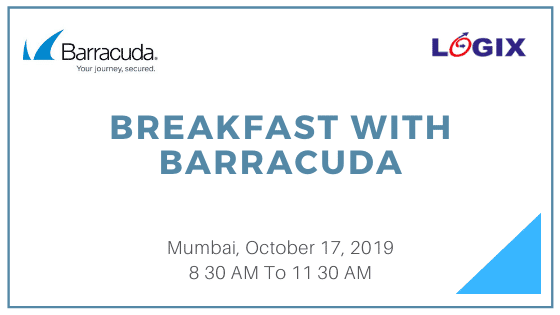Get instant support with Logix AI assistant
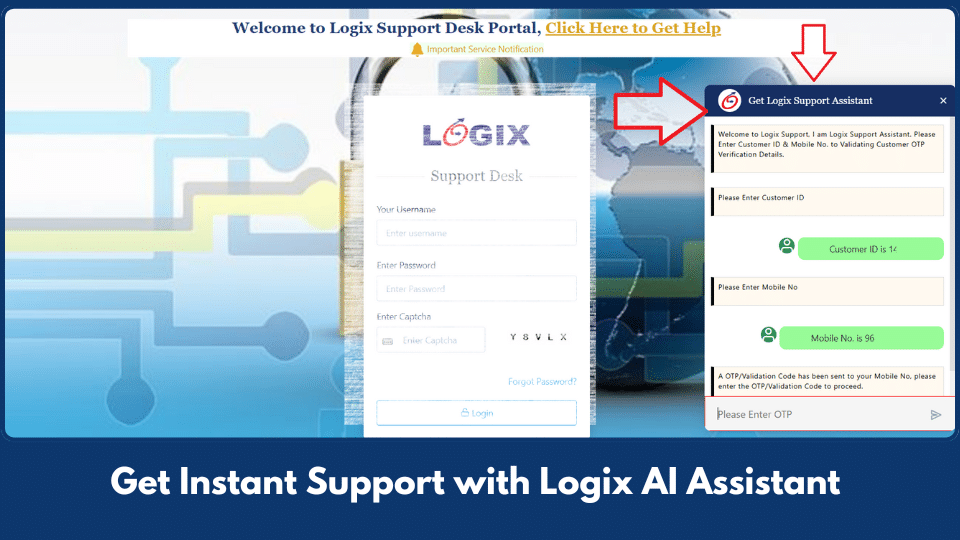
Introducing Logix Support Assistant bot
Dear Valued Customer,
We’re excited to introduce the Logix AI Assistant, which is designed to provide quick support-related resolutions without raising a ticket manually.
How does the Logix AI Assistant extend support?
- Instant Solution: Get quick answers to common queries in seconds
- Easy Troubleshooting: Resolve most issues without waiting for support.
- Seamless Ticketing: If your issue isn’t resolved, the bot will automatically create a ticket for you.
[spacing desktop_height=”20″]How to access the Logix AI Assistant?
- Visit the Logix Support Portal https://supportdesk.logix.in
- Verify Yourself – Enter your Customer ID and registered mobile number for authentication.
- Get Help Instantly – Search for solutions or select Get Services to start troubleshooting.
- Still Need Help? – If the bot can’t resolve your issue, it will create a ticket automatically in the Open Ticket section.
[spacing desktop_height=”20″]Try the Logix Support Assistant today and experience faster, hassle-free support![tek_button button_text=”Access Portal” button_color_scheme=”btn_primary_color” button_style=”tt_primary_button” button_hover_state=”hover_solid_secondary” button_icon_bool=”no” button_action=”button-action-link” button_link=”https://u6209230.ct.sendgrid.net/ls/click?upn=u001.wl4JAqXENO7H1E2q7-2FgyC1iMShctThCZnvUWsGyaau7VjYhw2uLheYfs-2BlZg1LmIFl6uVf1FvYla15Ntscbh0aMpN5jWkwSbQmKkJNqqRC0WNWTwub2cVpLEWJvKTAsPsycAk9lm-2FzsZ5KVZYcu6AA-3D-3DV1le_mQ0F2byxPQ8C7Z2PVRJRdLhQBlj-2FDVssZrkkF-2BzYqHlta8AWcUAizeyWCdKw-2FHZtT2YlF3THr19V8FEli9Ka3sTEIuV7l7xYGe3eFy19eHrbaG0LKgHmkXrovSGe4GJR4c10djTwjoLmXHC-2F7UTKaYI5oBLxxOInx9Hu8ifOBCKdP2F616Y5V2WG9PYLnyb-2Bua7dRHEtKLMqV8DimG8n6-2FYYosumQ3EcSy7Zjk1rjFSqZvbGT2gevS-2Fu9avSicacvlzF-2B2UvJFbsb2-2FXMeLQVtg-2FmLo1aDRERBH6OPG-2BxXJwuBF6rZ8e8YNCcaEb8vGR-2FwUnbInUnd2IwpJWlW-2FVfGU4GfA8DkQGb9rV2fvSGsYna23Kppn5w0xB34XqHhEPRIh0LMnO6EQSUNq8p6J7BA-3D-3D” link_target=”_blank” button_position=”button-center” css_animation=”kd-animated zoomIn” animation_delay=”200″ extra_class=”blogCta” elem_animation_delay=”200″ css=”.vc_custom_1741880644863{margin-top: 0px !important;margin-right: 0px !important;margin-bottom: 0px !important;margin-left: 0px !important;}”]